Page 1 of 3
HELP ME ON PREVUE/TVGC DISK IMAGES !!!! (emulation)
Posted: Tue Jun 11, 2013 4:18 pm
by PrevueNetworks
i need an TVGBANNR.UV of the image below of the MOVIEP.

and an MOVIEP.UV of the image At top of the banner.
Mark.
Re: HELP ME ON PREVUE/TVGC DISK IMAGES !!!! (emulation)
Posted: Sun Jun 16, 2013 4:08 pm
by kwest93
PrevueNetworks wrote:i need an TVGBANNR.UV of the image below of the MOVIEP.

and an MOVIEP.UV of the image At top of the banner.
Mark.
their is a thread somewhere. i cant remember where it was on here. maybe AriX knows.
Re: HELP ME ON PREVUE/TVGC DISK IMAGES !!!! (emulation)
Posted: Sun Jun 16, 2013 4:55 pm
by AriX
kwest93 wrote:their is a thread somewhere. i cant remember where it was on here. maybe AriX knows.
Don't remember, sorry - feel free to search!
Re: HELP ME ON PREVUE/TVGC DISK IMAGES !!!! (emulation)
Posted: Mon Jun 17, 2013 8:21 am
by 20CenturyFan
PrevueNetworks- I custom-made my tvgbannr.uv file but it was difficult to do so. I took a screen shot of the 1994 Prevue logo and used XnView to reduce the colors to 16 colors (I had to reduce the colors bit bit by bit, like from 256 to 128, 128 to 64, all the way down to 16) and I could not get it to accept any other resolution than 640x200 (although a few others on here who are more talented at this than myself have managed to the desired 640x160, so it is possible). Additionally, I had to get a hold of a copy of Amiga Workbench for use in the emulator and use Deluxe Paint to change it from PNG to IFF (the native format used in the Prevue Program, although renamed to .UV). Others have managed to get a hold of a better paint program but this one did it for me. I did have to go back and correct any odd-colored pixels that didn't change to the right color while tuning down the bitrate, however.
It also looks like someone made the banner logo you are looking for, so it may be floating around here somewhere. It can be seen on this post.
viewtopic.php?f=5&t=330
The same process can be used to make ad logos as above, but you can use 32 colors rather than 16 and the resolution is usually 320x240 (while the ads that come with the guide are at this resolution, for some reason my ads only showed up half way when I did them the same as the originals. So as a result, I could only use the top half of the image for my ad and the bottom half was blank. Pretty much I couldn't use the portion that would be covered up by the listings).
For your purposes, I believe the the forum below could be what you are looking for. It's what got me started
 viewtopic.php?f=5&t=31
viewtopic.php?f=5&t=31
Re: HELP ME ON PREVUE/TVGC DISK IMAGES !!!! (emulation)
Posted: Mon Jun 17, 2013 2:51 pm
by tin
If you can explain exactly what you want - or better still upload what you want it to look like in jpg or png, I can do the conversion for you no problems.
However if it requires creative work - the images above appear to be instructions? - then I can't help sorry

by the way by far the easiest way is to get workbench and cloanto PPaint installed under emulation, and load a .png into PPaint while retaining 16 or 32 colour mode, saving and reloading the palette if neccesary (if it's in the scroller). PPaints colour reduction routines are far superior to anything I've been able to get out of Photoshop or GIMP.
To save the picture as a non-standard size, capture it with the brush tool (draw the box carefully to get the exact size), save in ILBM format
Re: HELP ME ON PREVUE/TVGC DISK IMAGES !!!! (emulation)
Posted: Mon Jun 17, 2013 3:37 pm
by PrevueNetworks
tin wrote:If you can explain exactly what you want - or better still upload what you want it to look like in jpg or png, I can do the conversion for you no problems.
Well, I need the conversion of these, because i got an Youtube channel, and i'm going to start make Prevue simulation videos using the real AMIGA hardware.
Also i want to remove any TV GUIDE CHANNEL relations and revert back to the 1998 Prevue graphics. The MOVIEP, is just an advert i created to commemorate the 20th anniversary of the PREVUE GUIDE/PREVUE Channel transition. (Reffering also to the Prevue logo font which was also changed, in this case from Dodger, to Univers)
it don't require creative work!!!

Re: HELP ME ON PREVUE/TVGC DISK IMAGES !!!! (emulation)
Posted: Tue Jun 18, 2013 2:37 am
by infamous04
Sounds like a great idea.
Re: HELP ME ON PREVUE/TVGC DISK IMAGES !!!! (emulation)
Posted: Tue Jun 18, 2013 7:14 pm
by PrevueNetworks
20CenturyFan wrote:It also looks like someone made the banner logo you are looking for, so it may be floating around here somewhere. It can be seen on this post.
viewtopic.php?f=5&t=330
Well, but not as how i really want.
I want it like This,
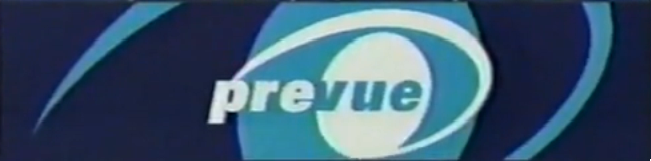
and not like this.
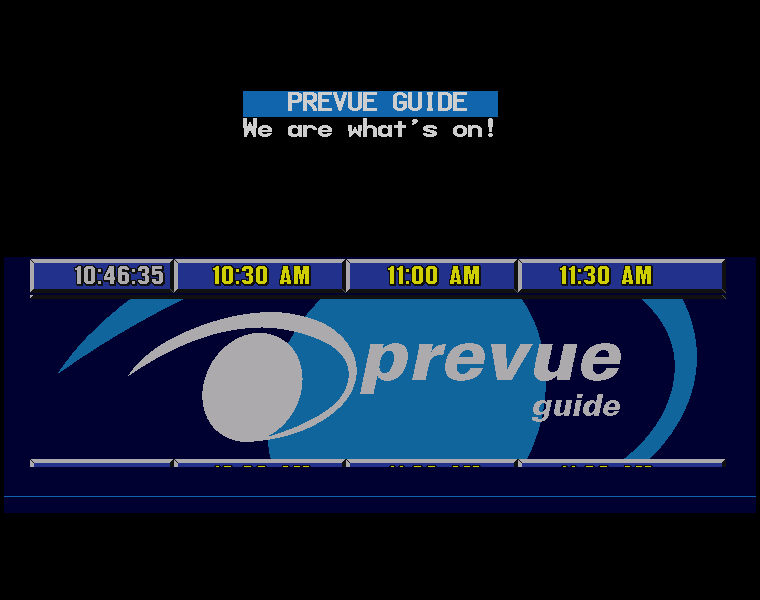
It is already on the 640X160 pixels.
Even though that i taked the screenshot of the banner logo from an youtube video. (The Prevue/TV Guide Transition)
Re: HELP ME ON PREVUE/TVGC DISK IMAGES !!!! (emulation)
Posted: Tue Jun 18, 2013 8:21 pm
by 20CenturyFan
Haha... wow... fail on my part!

I guess that is what I get for trying to post on 3 hours of sleep! They are definitely different. I saw the eye logo and was like "well, there ya go!". I recall there being only one logo in the late 90's Prevue, but it didn't occur to me that I fell for a custom banner as the real thing (I wasn't really a fan of the 1998 and later Prevue... but I know for a fact it didn't feature the word "Guide" on it. lol). Thanks for pointing that out.
Re: HELP ME ON PREVUE/TVGC DISK IMAGES !!!! (emulation)
Posted: Thu Jun 20, 2013 1:39 pm
by PrevueNetworks
20CenturyFan wrote:PrevueNetworks- I custom-made my tvgbannr.uv file but it was difficult to do so. I took a screen shot of the 1994 Prevue logo and used XnView to reduce the colors to 16 colors (I had to reduce the colors bit bit by bit, like from 256 to 128, 128 to 64, all the way down to 16) and I could not get it to accept any other resolution than 640x200 (although a few others on here who are more talented at this than myself have managed to the desired 640x160, so it is possible). Additionally, I had to get a hold of a copy of Amiga Workbench for use in the emulator and use Deluxe Paint to change it from PNG to IFF (the native format used in the Prevue Program, although renamed to .UV). Others have managed to get a hold of a better paint program but this one did it for me. I did have to go back and correct any odd-colored pixels that didn't change to the right color while tuning down the bitrate, however.
The same process can be used to make ad logos as above, but you can use 32 colors rather than 16 and the resolution is usually 320x240 (while the ads that come with the guide are at this resolution, for some reason my ads only showed up half way when I did them the same as the originals. So as a result, I could only use the top half of the image for my ad and the bottom half was blank. Pretty much I couldn't use the portion that would be covered up by the listings).
For your purposes, I believe the the forum below could be what you are looking for. It's what got me started
 viewtopic.php?f=5&t=31
viewtopic.php?f=5&t=31
Well, loaded the right palette of 8/7 colors/colours and it results on the same image but with wrong colors. help me?????
