Page 2 of 5
Re: Just for giggles :) Prevue Guide now emulated!
Posted: Sat May 22, 2010 1:33 pm
by LocalH
Hate to say it, but the aspect ratio issue will come into play here - only in reverse. Notice how those logos look a bit skinny? That's because the image needs to be wider in Amiga pixels to fill up the proper "square-pixel" width once corrected for aspect.
Give me some time to get good and awake, and I'll mess around with some stuff, see if I can get some slightly better results. Gotta find my Workbench disk images, though - I don't have them on this computer and it makes it hard to do anything operating just from floppy disk.
Re: Just for giggles :) Prevue Guide now emulated!
Posted: Sat May 22, 2010 2:07 pm
by tin
Hah, yeah you are right, it was just for a quick mess about anyway.....
Re: Just for giggles :) Prevue Guide now emulated!
Posted: Sat May 22, 2010 6:29 pm
by Bolt96
tin wrote:Hmm, most of the work requires tarting around with other Amiga programs. In fact I wouldn't know how to easily get the files from the PC to the .adf without loading workbench, sorry!

Okay I got the Amiga HD & Workbench 3.0 installed from
http://classicwb.abime.net/ but I'm unsure as what to do from here. I tried running the .adf in the amiga hd but I'm unsure how to do that.
Re: Just for giggles :) Prevue Guide now emulated!
Posted: Sat May 22, 2010 6:39 pm
by tin
Insert the disk with the UAE GUI - press f12 while in the emulation. It should show up on the workbench like you inserted it.
A lot of the files on the disk are powerpacked, run the program PD from the C folder to install a patch that invisibly decompress them for you. Ideally you'd re-compress to put them back on the disk but I haven't been bothered.
Re: Just for giggles :) Prevue Guide now emulated!
Posted: Sat May 22, 2010 7:42 pm
by Bolt96
tin wrote:Insert the disk with the UAE GUI - press f12 while in the emulation. It should show up on the workbench like you inserted it.
A lot of the files on the disk are powerpacked, run the program PD from the C folder to install a patch that invisibly decompress them for you. Ideally you'd re-compress to put them back on the disk but I haven't been bothered.
Hmm...ok under "Floppy drives" I have the workbench .adf in DF0, and the prevue.adf in DF1. Then I went to the workbench and clicked the "System" folder and found the "C" folder but I was unable to find "PD".
Re: Just for giggles :) Prevue Guide now emulated!
Posted: Sat May 22, 2010 7:46 pm
by LocalH
PD is in the Prevue disk's C directory, not the Workbench's.

Or you can use the right mouse button, go to the Workbench menu, go to "Execute command", and type
run <nil: >nil: df1:c/PD. You won't see any confirmation that it loaded, other than the disk in DF1 actually being read from.
Re: Just for giggles :) Prevue Guide now emulated!
Posted: Sat May 22, 2010 8:38 pm
by Bolt96
LocalH wrote:PD is in the Prevue disk's C directory, not the Workbench's.

Or you can use the right mouse button, go to the Workbench menu, go to "Execute command", and type
run <nil: >nil: df1:c/PD. You won't see any confirmation that it loaded, other than the disk in DF1 actually being read from.
Alright I did that. Maybe the setup isnt right. I attached a screenshot if you want to glance at it.
Re: Just for giggles :) Prevue Guide now emulated!
Posted: Sat Oct 09, 2010 4:18 pm
by angie2010
Here's another example of the emulated Prevue Guide:
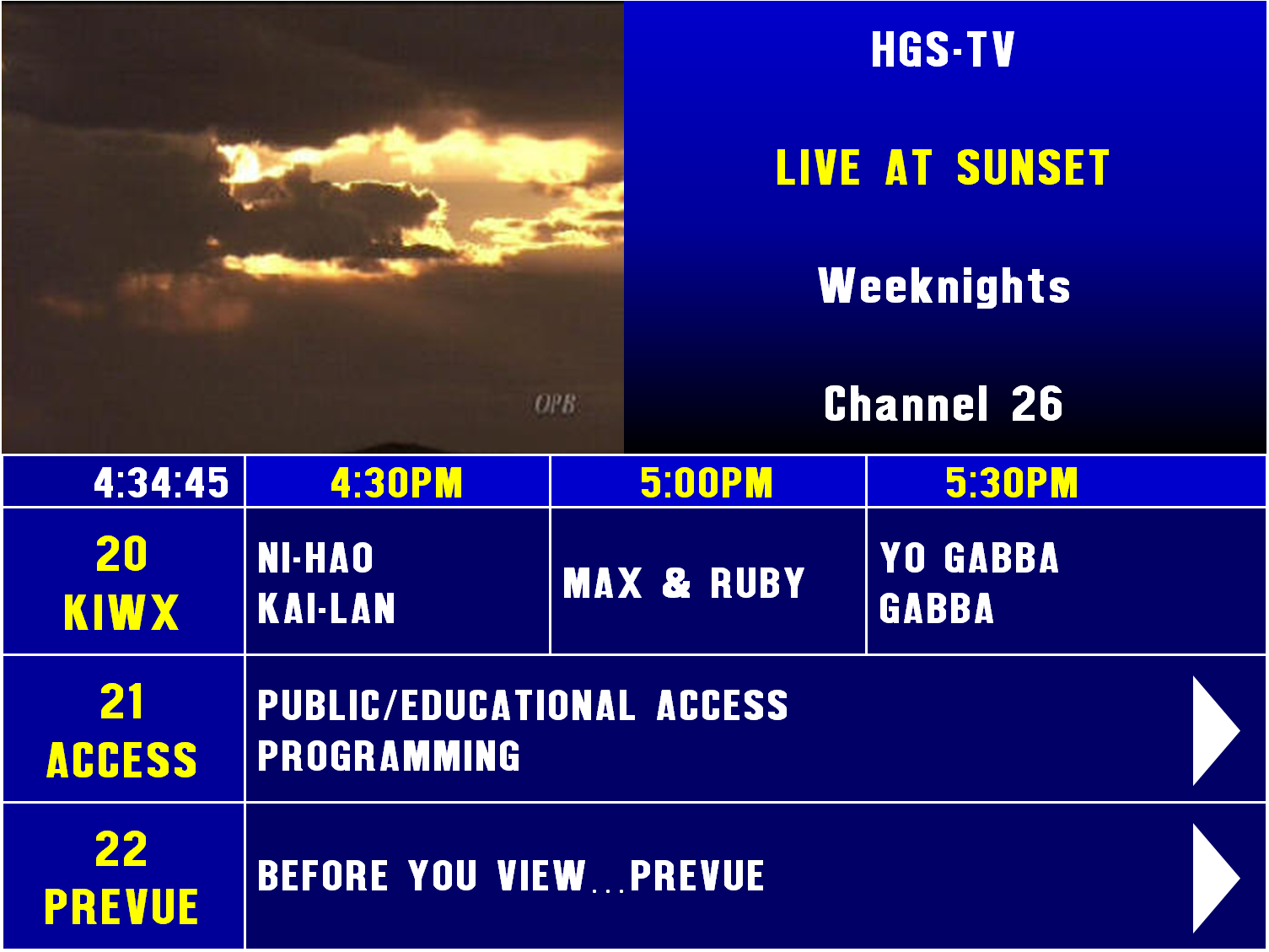
- prevue1.png (446.03 KiB) Viewed 11483 times
Re: Just for giggles :) Prevue Guide now emulated!
Posted: Mon Oct 11, 2010 8:09 pm
by AriX
angie2010 wrote:Here's another example of the emulated Prevue Guide
I don't think you quite understand what we mean here... When we say "emulated", we mean we're running the original software that the Prevue Guide ran on. Your example is more of a simulation, where you're creating something that looks like Prevue Guide.
Re: Just for giggles :) Prevue Guide now emulated!
Posted: Thu Oct 21, 2010 8:52 am
by hen7713
When TVGBANNER.UV is missing, ER009 is thrown.